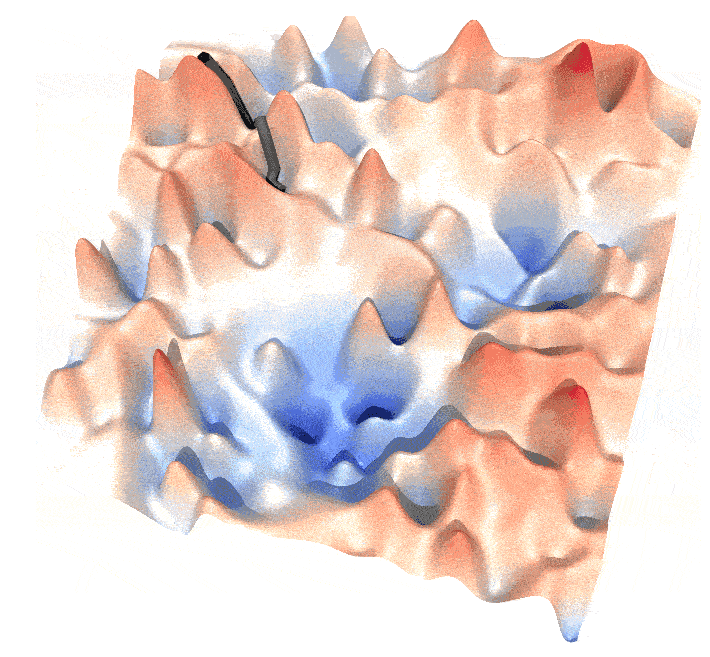Persistence length, $L_p$, is a fundamental mechanical property that quantifies the bending stiffness of a polymer. It’s defined as the characteristic length scale over which the correlation of bond angles decays. This correlation is expressed as the average cosine of the angle, $\theta$, between bonds separated by a distance $s$ along the chain:
$\langle\cos(\theta(s))\rangle = \exp(-sl/L_p)$
To calculate $L_p$, we need to determine $\langle\cos(\theta(s))\rangle$. For adjacent bonds, where $s=1$, this simplifies to:
$\langle\cos(\theta)\rangle = \exp(-l/L_p)$
In simulations, the bending stiffness is often modeled using a bending energy, $U_b$. When $U_b$ is large, and excluded volume effects are negligible, we can calculate $\langle\cos(\theta)\rangle$ as:
$\langle\cos(\theta)\rangle=\frac{\int_0^\pi \cos(\theta)\sin(\theta)\exp(-\beta U_b)\mathrm{d}\theta}{\int_0^\pi\sin(\theta)\exp(-\beta U_b)\mathrm{d}\theta}$
The factor $\sin(\theta)$ represents a geometric weight. When two bonds form an angle $\theta$, the number of possible bond configurations in 3D space is proportional to $\sin(\theta)$.
A common example of bending energy is the harmonic potential:
$U_b(\theta)=-\frac{1}{2}k \theta^2$
where $k$ is the stiffness constant in units of $k_BT$. For this potential, $\langle\cos(\theta)\rangle$ is given by:
$\frac{e^{\frac{3}{4 k}} \left(-2 \text{erf}\left(\frac{1}{\sqrt{k}}\right)+\text{erf}\left(\frac{1+i \pi k}{\sqrt{k}}\right)+\text{erf}\left(\frac{1-i \pi k}{\sqrt{k}}\right)\right)}{2 \left(-2 \text{erf}\left(\frac{1}{2 \sqrt{k}}\right)+\text{erf}\left(\frac{1+2 i \pi k}{2 \sqrt{k}}\right)+\text{erf}\left(\frac{1-2 i \pi k}{2 \sqrt{k}}\right)\right)}$
For large values of $k$ ($k\ge 6$), $\langle\cos(\theta)\rangle$ approaches the Langevin function, $L(k)$.